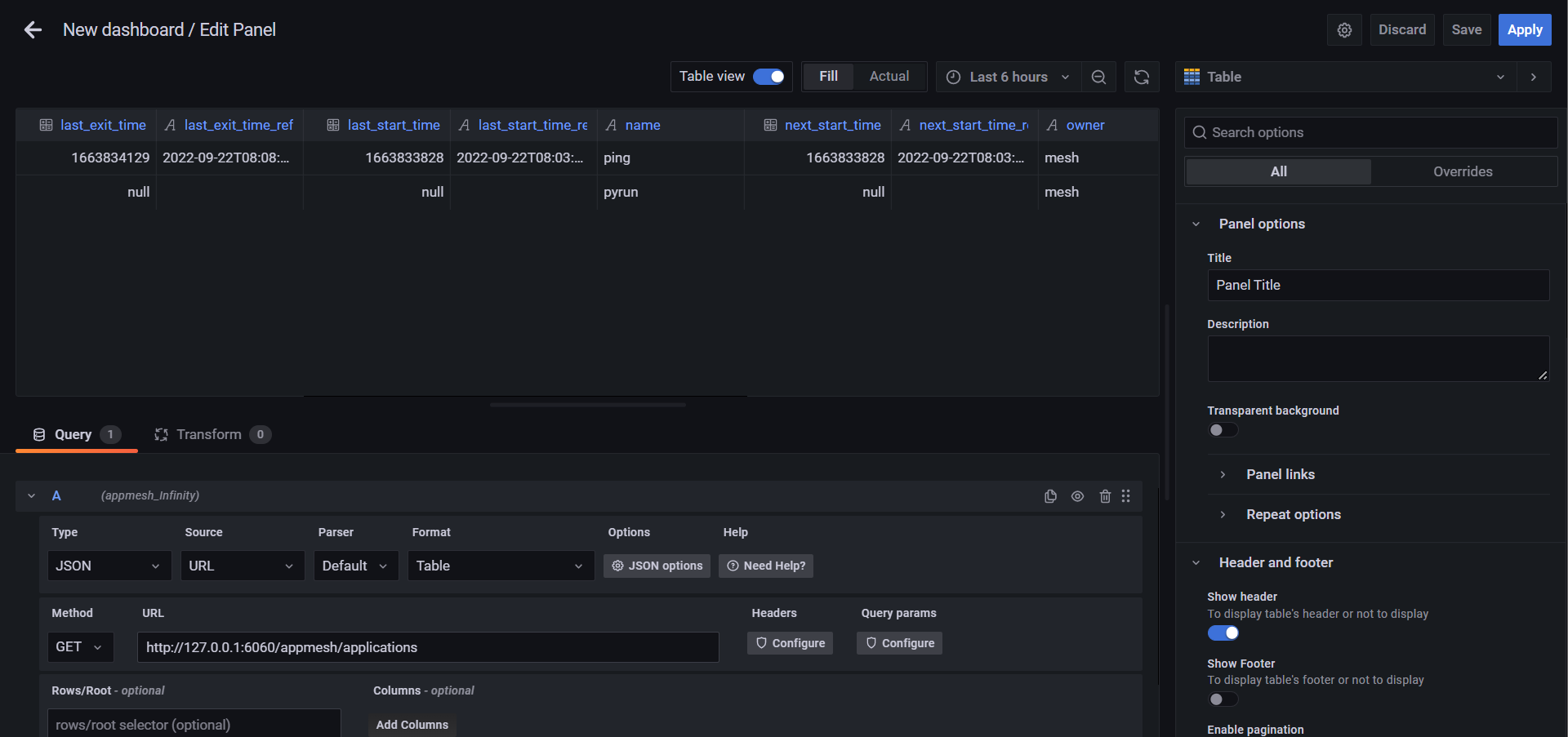15. Grafana json REST data source to monitor App Mesh
15.1. Simple JSON Datasource - a generic backend datasource
Grafana support use REST API to perform a generic REST API as a customerized data source instead of develop a new plugin
15.1.1. Install Grafana simplejson plugin
Use the grafana-cli tool to install SimpleJson from the commandline:
grafana-cli plugins install grafana-simple-json-datasource
service grafana-server restart
After that, you could see simplejson data source plugin from Grafana.
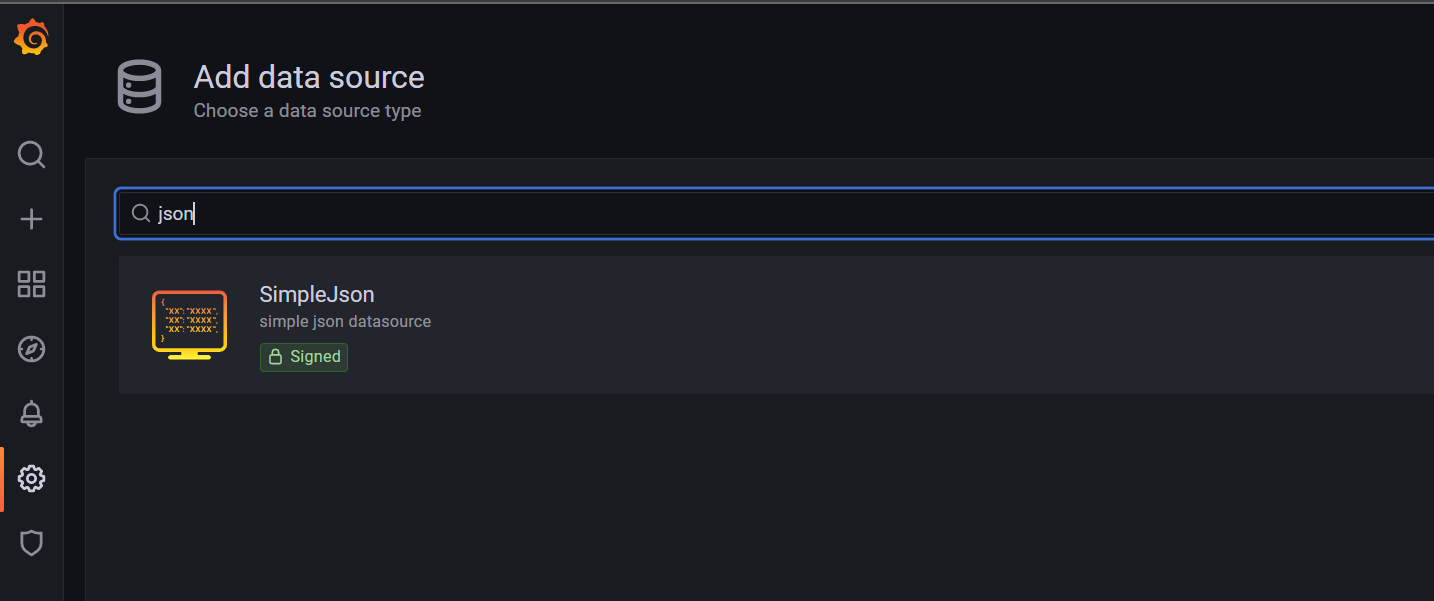
15.1.2. Add App Mesh data source to monitor applications
Add simplejson data source with URL http://appmesh_server:6060/appmesh/grafana
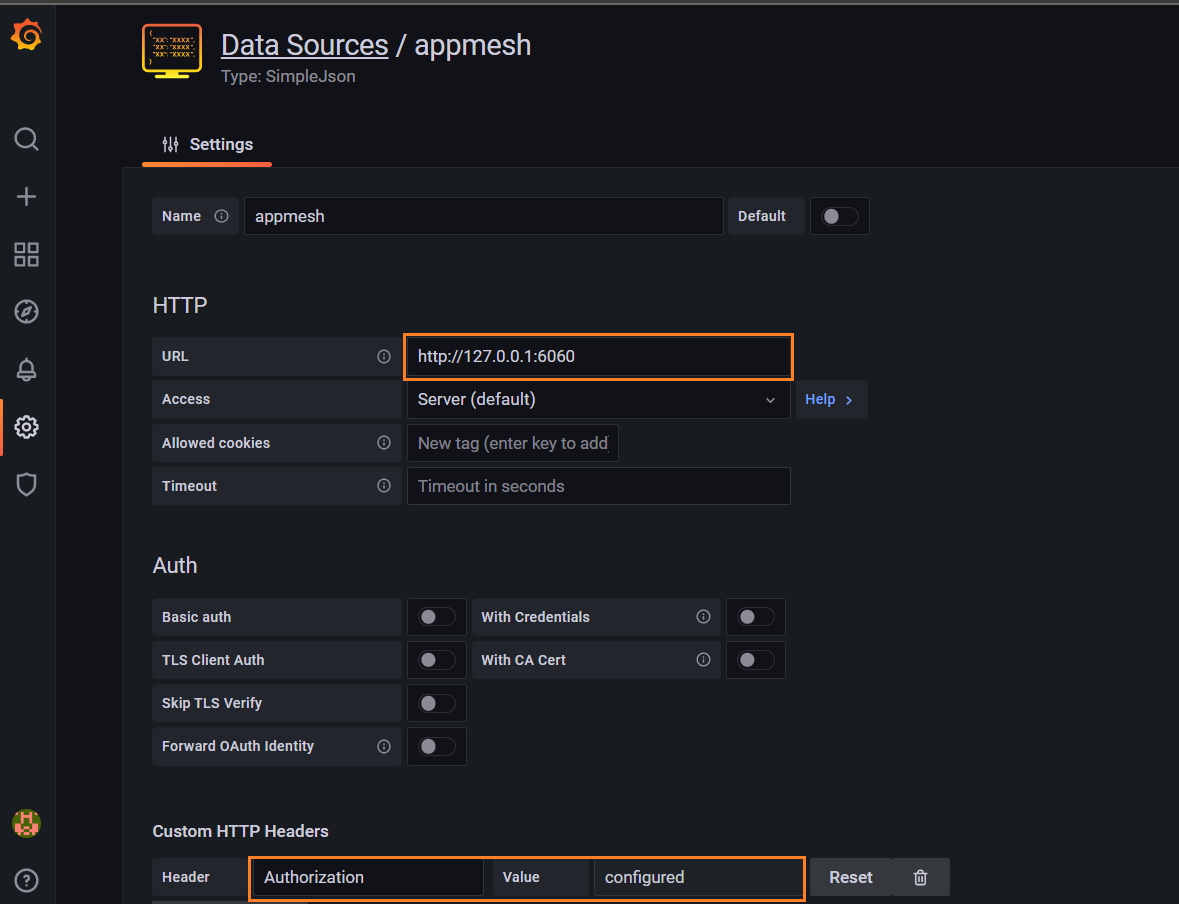
Note: Add authentication token as Custom HTTP Headers Authorization with Bearer prefix for authenticate with App Mesh, the result just show the applications visible to the token user.
15.1.3. Add dashboard
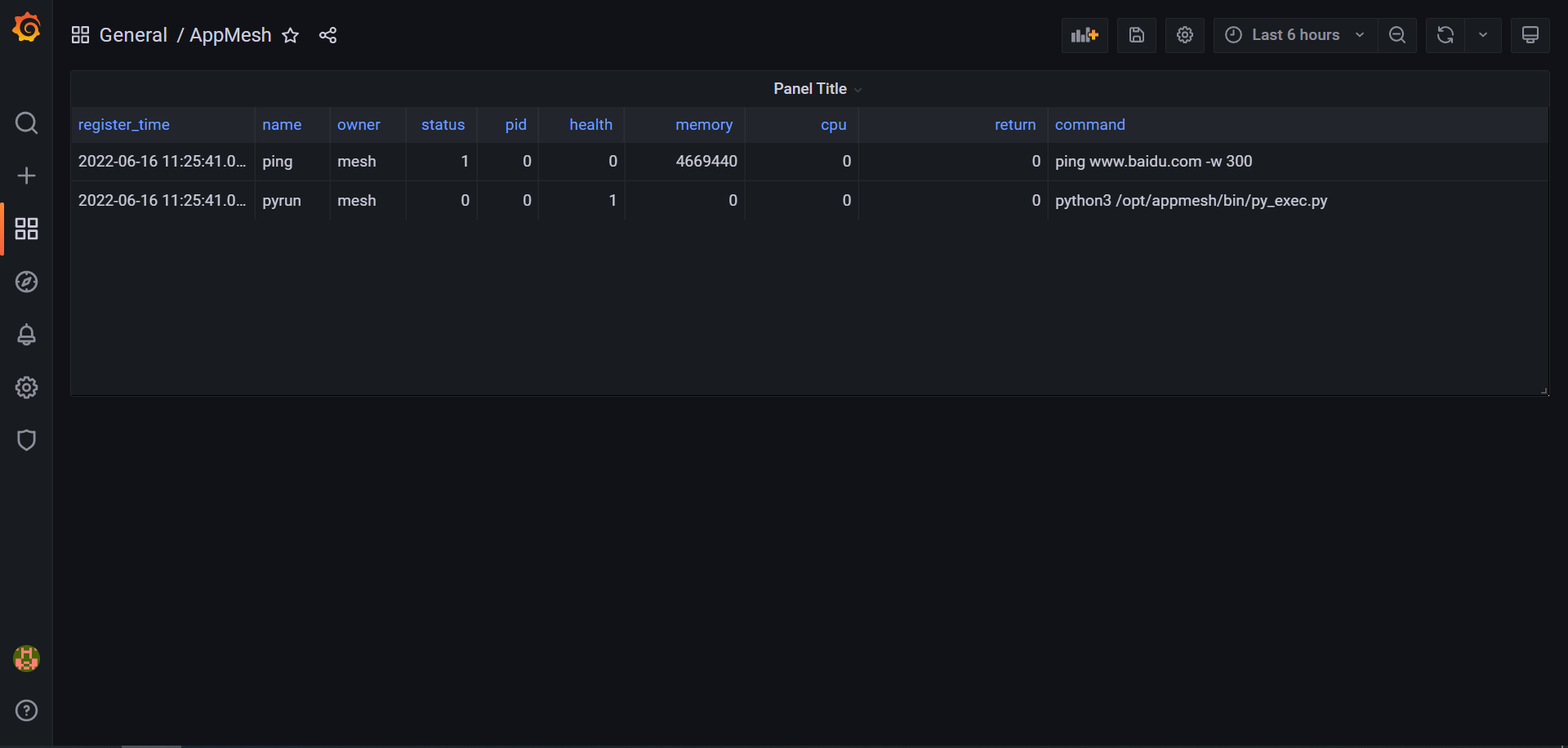
15.2. Grafana Infinity Datasource
Grafana support visualize data from JSON, CSV, XML, GraphQL, HTML & REST APIs. Especially support REST API return JSON data which is similar with App Mesh API: GET /appmesh/applications
Same as SimpleJson, add authentication token as Custom HTTP Headers Authorization with Bearer prefix for authenticate with App Mesh, the result just show the applications visible to the token user.
Use URL http://127.0.0.1:6060/appmesh/applications to query applications from App Mesh.
Date time string attributes support convert to local ISO date time:
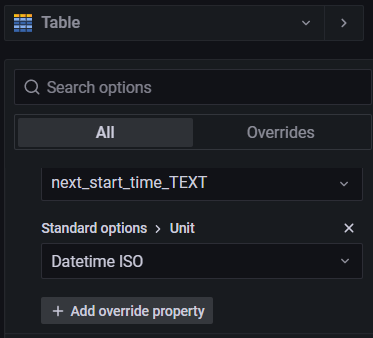
Note: for https without import root CA, please select “Skip TLS Verify”
This plugin also support HTML format for application output
Use URL https://appmesh:6060/appmesh/app/ping/output, add Query Parameter html=true, input Rows / Root as body > pre, add one column pre to shown output by line.
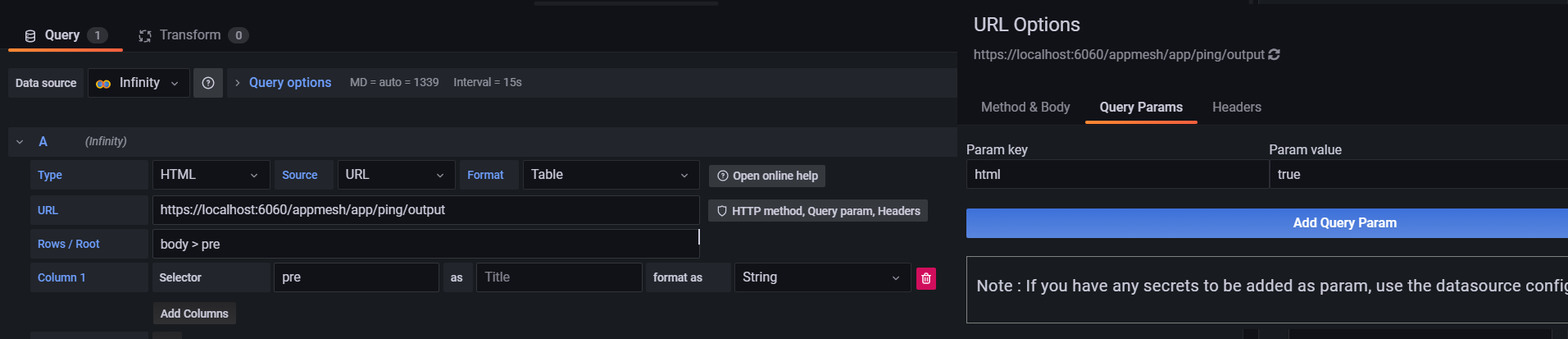
This plugin also support JSON format for application output
Use URL https://appmesh:6060/appmesh/app/ping/output, add Query Parameter json=true